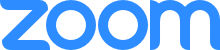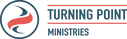Here you will find the answers to all things Zoom
|
What is Zoom?
Zoom is an online video conferencing tool that is easy to use and brings people together from multiple locations. Why are we using Zoom? As we needed to cancel the Better Blokes Weekend due to COVID-19, we wanted to make the most of the opportunity and launch an alternate way to "gather" blokes to encourage and spur one another on. Zoom is a great tool for that What device do I need to use Zoom on? Ideally you would use a modern home computer or laptop, that has a camera and microphone in a fairly quiet location. However, you can also use a smartphone or tablet (iPad or similar), to download the Zoom app and join in. Do I need to download something first? For full access and smooth operating, please visit https://zoom.us/download and download Version 5 of the software onto your computer, or download the app for your iPad, tablet or smartphone. How do I test if I have everything working? There are a few ways to do this. 1. When you first sign up for Zoom, it should ask you to "host" your own meeting, this tests your device. 2. You could host your own practice meeting with a group of friends or family. 3. Better Blokes will be holding a testing "event" where you will be able to join and we can talk you through any questions or complications you might be having. Once you have registered for the Better Blokes Network event, you will receive a weblink & password, use this to join the Testing event on Sunday May 31, 7:30-8:30pm. Members of the Better Blokes Team will be there to help you test your settings etc Still have questions? For more information check the FAQ page on https://zoom.us for support and video tutorials! If you're still stuck, you can email us [email protected] |
How To Create a Zoom Account for Better Blokes Network:
1. Click on this link or type it into a browser address bar: https://zoom.us 2. Click the “Sign Up, It's Free” icon to register 3. Enter your date of birth and then your work/personal email 4. Check your email and click “Confirm” 5. Open up the email you received from Zoom and Click “Activate Account” (if not received check Junk folder) 6. Enter your name and set a password and click “Continue” 7 You will see a screen to add invitees (used for hosting a meeting if you want to) You can stop there, that’s it! Once your registration has been approved, you will receive a unique link and password to join the event: Saturday 6 June, 8-11am. Please do NOT share this with anyone else. For any issues check the FAQ page on https://zoom.us for support and video tutorials! PLEASE NOTE:
While using Zoom, the Better Blokes Network MC's will have the ability to mute all microphones, monitor the chat function and even remove people from the event if necessary. We would ask that all participants show some simple respect and manners while interacting. If your speech or chat text is deemed as unkind or disrespectful you will be warned. If the behaviour continues, you may be removed from the event. |